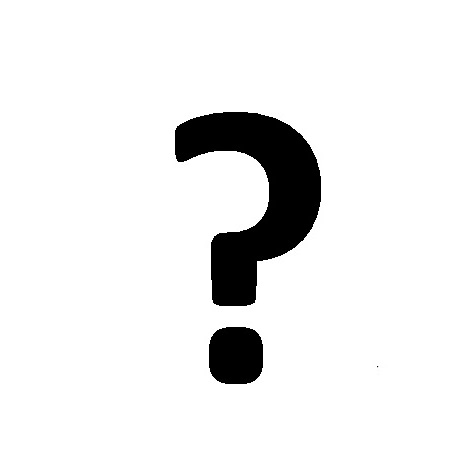Western Telematic CAS-81 manuels
Manuels d'utilisation et guides de l'utilisateur pour Commutateurs de réseau Western Telematic CAS-81.
Nous fournissons des manuels en pdf 3 Western Telematic CAS-81 à télécharger gratuitement par type de document : Spécifications, Guide de l'utilisateur

Western telematic CAS-81 Spécifications (479 pages)
marque: Western-telematic | Catégorie: Commutateurs de réseau | Taille: 2.27 MB |

Table des matières
24
32
34
35
40
45
47
50
53
54
55
65
71
71
72
73
73
73
73
76
86
110
120
145
145
151
159
161
210
221
254
277
297
305
306
331
351
351
352
375
376
386
389
393
398
400
403
417

Western telematic CAS-81 Guide de l'utilisateur (14 pages)
marque: Western-telematic | Catégorie: Commutateurs de réseau | Taille: 0.22 MB |


Table des matières

Western telematic CAS-81 Spécifications (481 pages)
marque: Western-telematic | Catégorie: Commutateurs de réseau | Taille: 2.00 MB |

Table des matières
23
24
31
31
31
33
34
34
41
45
47
48
48
50
82
82
98
100
100
101
104
104
105
108
110
110
111
112
112
112
112
116
121
121
121
122
123
140
144
148
148
149
149
150
154
158
158
158
174
175
175
180
181
182
183
184
187
187
198
202
202
202
203
219
222
222
222
226
240
248
256
263
272
274
275
276
278
283
285
285
286
288
293
293
293
293
293
299
300
307
311
312
315
316
316
316
316
318
323
325
329
333
336
349
351
352
354
355
357
358
362
363
366
367
369
369
369
371
373
374
376
380
381
382
383
385
387
397
425
427
429
430
430
433
437
438
438
440
443
452
453
457
457
458
458
458
463
464
464
464
466
471
471
472
473
473
474
477
477
478
478
480
480
Plus de produits et de manuels pour Commutateurs de réseau Western Telematic
| Modèles | Type de document |
|---|---|
| IPS-400-CE |
Guide de l'utilisateur
 Western Telematic IPS-400-CE User`s guide,
56 pages
Western Telematic IPS-400-CE User`s guide,
56 pages
|
| IPS-15 |
Guide de l'utilisateur
 Western Telematic IPS-15 User`s guide,
60 pages
Western Telematic IPS-15 User`s guide,
60 pages
|
| IPS-15 |
Guide de l'utilisateur
 Western Telematic IPS-15 User`s guide,
56 pages
Western Telematic IPS-15 User`s guide,
56 pages
|
| AFS-16-1 |
Manuel d'utilisateur
 January 2015 [en] ,
22 pages
January 2015 [en] ,
22 pages
|
| IPS-800 |
Manuel d'utilisateur
 K5040-5Award - FSU Film School,
10 pages
K5040-5Award - FSU Film School,
10 pages
|
| RPC-4840N |
Manuel d'utilisateur
 Western Telematic RPC-4840N User's Manual,
2 pages
Western Telematic RPC-4840N User's Manual,
2 pages
|
| 12651 |
Manuel d'utilisateur
 Western Telematic 12651 User's Manual,
16 pages
Western Telematic 12651 User's Manual,
16 pages
|
| IPS-1600 |
Manuel d'utilisateur
 Western Telematic IPS-1600 User's Manual,
60 pages
Western Telematic IPS-1600 User's Manual,
60 pages
|
| CAS-161A |
Manuel d'utilisateur
 EASYLABEL - Tharo Systems, Inc.,
605 pages
EASYLABEL - Tharo Systems, Inc.,
605 pages
|
| APS-16 |
Guide de l'utilisateur
  Western Telematic APS-16 User`s guide [en] ,
55 pages
Western Telematic APS-16 User`s guide [en] ,
55 pages
|
| CAS-161A |
Guide de l'utilisateur
 Western Telematic CAS-161A User`s guide,
19 pages
Western Telematic CAS-161A User`s guide,
19 pages
|
| APS-8 |
Guide de l'utilisateur
 Western Telematic APS-8 User`s guide [en] ,
15 pages
Western Telematic APS-8 User`s guide [en] ,
15 pages
|
| AFS-16-1 |
Guide de l'utilisateur
 Western Telematic AFS-16-1 User`s guide,
36 pages
Western Telematic AFS-16-1 User`s guide,
36 pages
|
| PLS-345 |
Guide de l'utilisateur
  Western Telematic PLS-345 User`s guide,
62 pages
Western Telematic PLS-345 User`s guide,
62 pages
|
| APS-8 |
Guide de l'utilisateur
 Western Telematic APS-8 User`s guide,
82 pages
Western Telematic APS-8 User`s guide,
82 pages
|
| CMS-16 |
Guide de l'utilisateur
 Western Telematic CMS-16 User`s guide,
100 pages
Western Telematic CMS-16 User`s guide,
100 pages
|
Western Telematic appareils